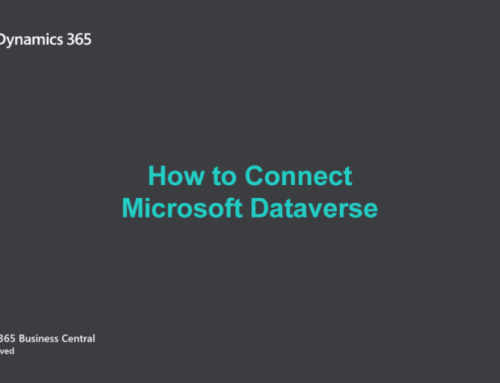Feature Overview Video Series #3: Integration with Microsoft Teams
Integration with Microsoft Teams
In this feature overview video series, we highlight new capabilities included in the latest update to Dynamics 365 Business Central. With further investments in Microsoft Teams, Microsoft is hoping to bring business data into Microsoft Teams. You can now make decisions faster as a team, making Teams a true hub for collaboration in Microsoft Dynamics 365 Business Central.
Whether you’re in conversation with coworkers, preparing cross-department financial budgets, or bringing roles together for an important project, the Business Central app for Teams streamlines conversations and allows you to act on your Business Central data without leaving Teams.
Feature Details
The app provides two distinct but related features that help to streamline and empower users. These features essentially allow users to act on their business data without leaving Teams:
- Paste a link to any Business Central record into Teams chat. The record will expand in Microsoft Teams into a compact card to share with your coworkers.
- View the full card details in a window inside Microsoft Teams, including FactBoxes and other embedded content such as charts. Edit fields, initiate workflows and take action from the window without having to switch apps.
The Business Central app for Microsoft Teams is designed to work with your customisations and solutions. No matter your role, industry, or geography, you can paste a link to almost any business entity that you work with.
Important Notice on Integration with Microsoft Teams Feature:
- The app is not intended to work with on-premises, hosted or private cloud deployments of Business Central. The only supported deployment type is Business Central online (SaaS).
- The app is not intended to work with any versions of the Business Central service, platform or business application prior to version 17.0.X.X.
Disclaimer: All information above is sourced from Microsoft and accurate on the date of publication.
#2020ReleaseWave2 Business Central
For more updates on the recent changes with the #2020ReleaseWave2, be sure to check our Facebook, YouTube and LinkedIn channels in the next few weeks!
Visit our YouTube Channel for more videos on LS Retail, Dynamics 365 Business Central, and Sana e-commerce. Likewise, you can drop us an email today to find out more!