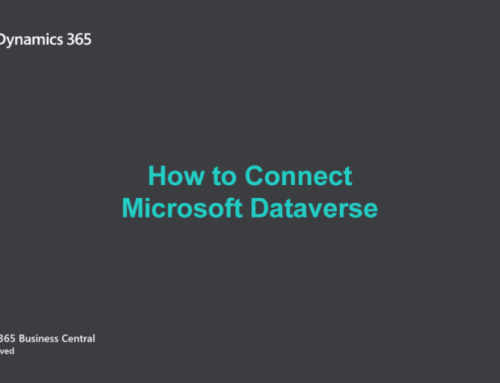Feature Overview Video Series #8: Check Journals in the Background
Checking Financial Journals in Background
In this feature overview video series by Microsoft, we highlight new capabilities included in Dynamics 365 Business Central’s latest update. This feature video will show how users can check financial journals in the background.
Based on product telemetry that shows where people often experience issues when processing financial journals, Microsoft has introduced validations that can help prevent posting issues before they happen. Early, unobtrusive visual indications that there is a problem can help improve productivity.
Feature Details
On the General Journal Batch page, users can choose Background Error Check to have Business Central validate financial journals. Journals, such as general or payment journals, are validated while users are working on them. When the validation is enabled, the Journal Check FactBox will be displayed next to the journal lines. Any issues found in the current line and the whole batch will be shown. Validation happens when you load a financial journal batch, and when you choose another journal line. The Issues total tile in the FactBox shows the total number of issues that Business Central found. Choosing the Issues total tile in the FactBox will open an overview of the issues generated.
You can use the Show Lines with Issues and Show All Lines actions to toggle between journal lines that have or don’t have issues.
The new Journal Line Details FactBox provides a quick overview and access to data from journal lines. These details include the G/L account, customer, vendor, and the posting setup for specific accounts.
Important Notice
This feature is available to be enabled as standard for all Business Central customers in Business Central 2020 release wave 2. To enable features that are optional for a period of time, sign in to your online environment. Next, open the Feature Management page to enable the feature. To enable this feature for specific General Journal Batches, open General Journal Batches and choose Background Error Check.
Disclaimer: All information presented above is sourced from Microsoft and accurate on the date of publication.
#2020ReleaseWave2 Business Central
For more updates on the recent changes with the #2020ReleaseWave2, be sure to check our Facebook, YouTube and LinkedIn channels for other feature overview video series!
Visit our YouTube Channel for more videos on LS Retail, Dynamics 365 Business Central, and Sana e-commerce. Likewise, you can drop us an email today to find out more!