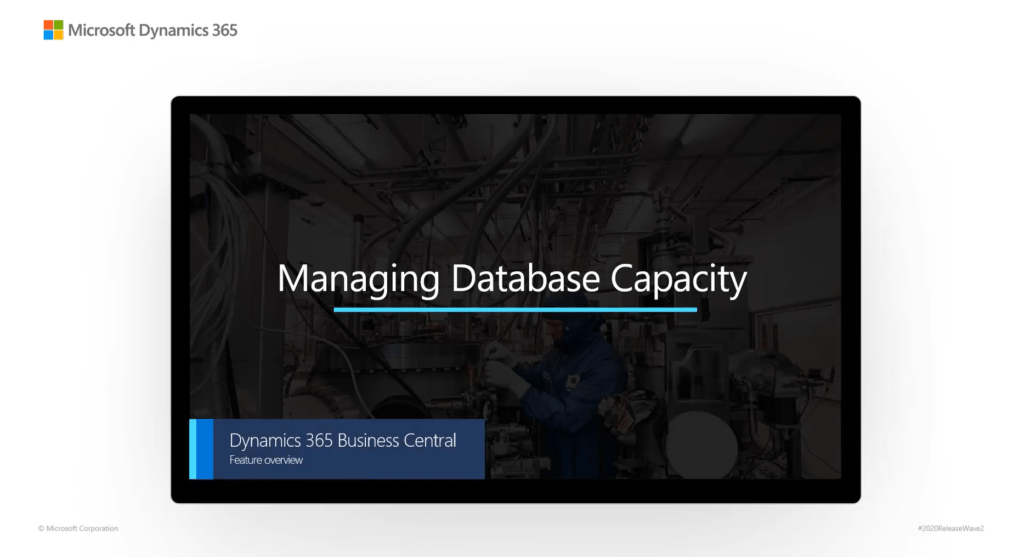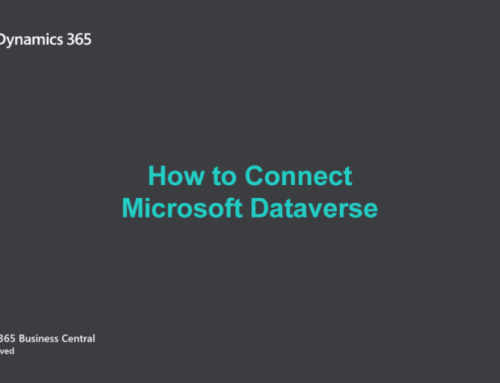Feature Overview Video Series #1
Managing Database Capacity
This new feature overview video series will highlight the new capabilities included in the latest update to Dynamics 365 Business Central. This short clip will explain the improved management of database and file capacity available for the administrator’s Business Central environments.
Internal administrators and delegated administrators (partners) can now get an overview of the database and file capacity available for their Business Central environments. They can also check the capacity that is currently used in the Business Central admin centre. This overview will help administrators to better control the size of the environments. Administrators can purchase additional capacity or free up capacity in time when needed. With the new storage capacity add-on for Business Central, administrators can go beyond the current default limit of 80 GB database capacity. Administrators can purchase additional database capacity for their environments when the default quota is exceeded. Every additionally purchased production environment will increase the tenant-wide database storage capacity by 4 GB. Note that exceeding the paid storage limit will not interrupt transaction processing.
#2020ReleaseWave2
Beginning with the 2020 release wave 2, Dynamics 365 Business Central plan to block administrative actions that create additional environments or copies of the environments when paid storage limits are exceeded.
For more updates on the recent changes with the #2020ReleaseWave2, be sure to check our Facebook, YouTube and LinkedIn channels in the next few weeks!
Visit our YouTube Channel for more videos on LS Retail, Dynamics 365 Business Central, and Sana e-commerce. Likewise, you can drop us an email today to find out more!