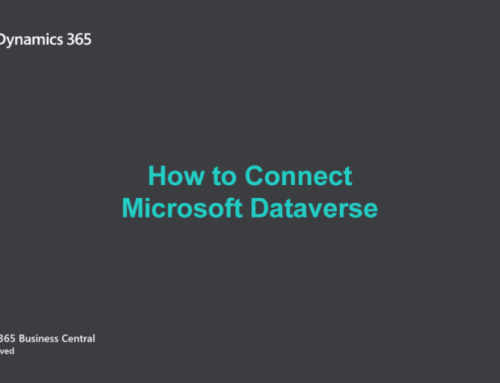LS Nav 11.01: easier web services, extended retail budgets, configurable Kitchen Display System
A new framework for web services
This release introduces a new framework for writing web services. This new framework will bring about numerous benefits for our partners and customers, including:
- Simpler integrations. The framework automates the connection to LS Nav, simplifying integrations to the systems.
- Better performance. The framework will improve the performance of the web services by decreasing server load.
- More flexibility in deployment. Users can now have more than one version of the web services running. This means that, even if you are already using an old version of web services in your setup, you don’t need to upgrade it to start using the new framework. LS Nav users can therefore adopt this new technology at once, while maintaining previous investments.
“We believe that our partners will benefit greatly from this new, more standardized framework. It’s easy to use, more flexible than the old framework, and offers much more freedom when it comes to integrations to third-party systems,” says Hjalti G. Hjartarson, Product Owner LS Nav.
Easier, personalized Kitchen Display System
The Kitchen Display System can now more easily be configured to suit each restaurateur’s needs.
Until now, the Kitchen Display System (KDS) had to be set up in a separate database and configured in a separate application (Site Manager). We are happy to announce that it is now possible to configure the look and information displayed on the KDS directly in LS Nav Hospitality. The benefits of this change are many:
- users can now manage their business information in the same, unified platform – LS Nav Hospitality
- users need to deploy fewer systems than before
- there are fewer databases to manage
- the setup and configuration of the KDS are easier
- easier setup means shorter training times. –
But that’s not all: the KDS configuration is now more flexible than ever before, enabling you to design the look of Line Displays and Chits so they best support your practices – for your chef’s needs. Configure columns on line displays or chit fields to display the information you need, in the format that gives you staff the best overview of what to prepare.
Retail budgets now support Item Hierarchies
In this release we introduce the possibility to create retail budgets based on the recently released Item Hierarchies. Item Hierarchies are a flexible tree-based structure with limitless levels that give you full freedom on how to group your items. Thanks to this new feature, on top of grouping your items by division, item category and product group, you can now decide the criteria used to create groups of items – for example, brand name, style, or ABC classification.
We have also enhanced some pre-existing features, so they now support Item Hierarchies:
- Calculate budget from child budget. Our bottom-up budget consolidation feature, which aggregates child budgets into master budgets, now also supports Item Hierarchies.
- Copy budget. The feature that enables you to copy budgets from sales budget to sales budget, and from purchase budget to purchase budget, now fully supports Item Hierarchies.
- Create budget from sales or purchases. The feature that enables you to calculate budgets from historical sales and purchase figures now fully supports Item Hierarchies.
- Excel import/export. Our interface to Excel was enhanced to support Item Hierarchies.
Maintaining budgets in LS Nav has never been this flexible and simple.